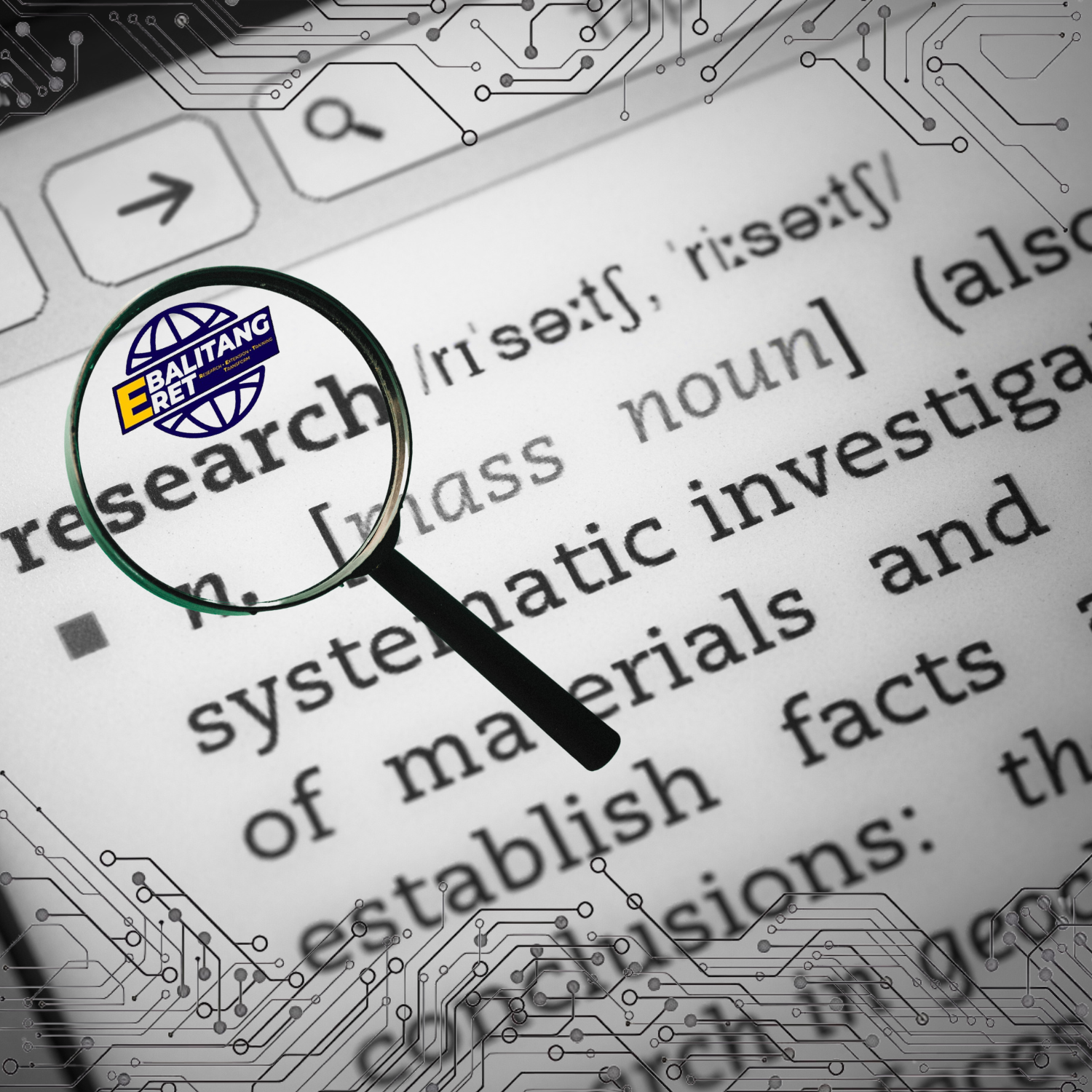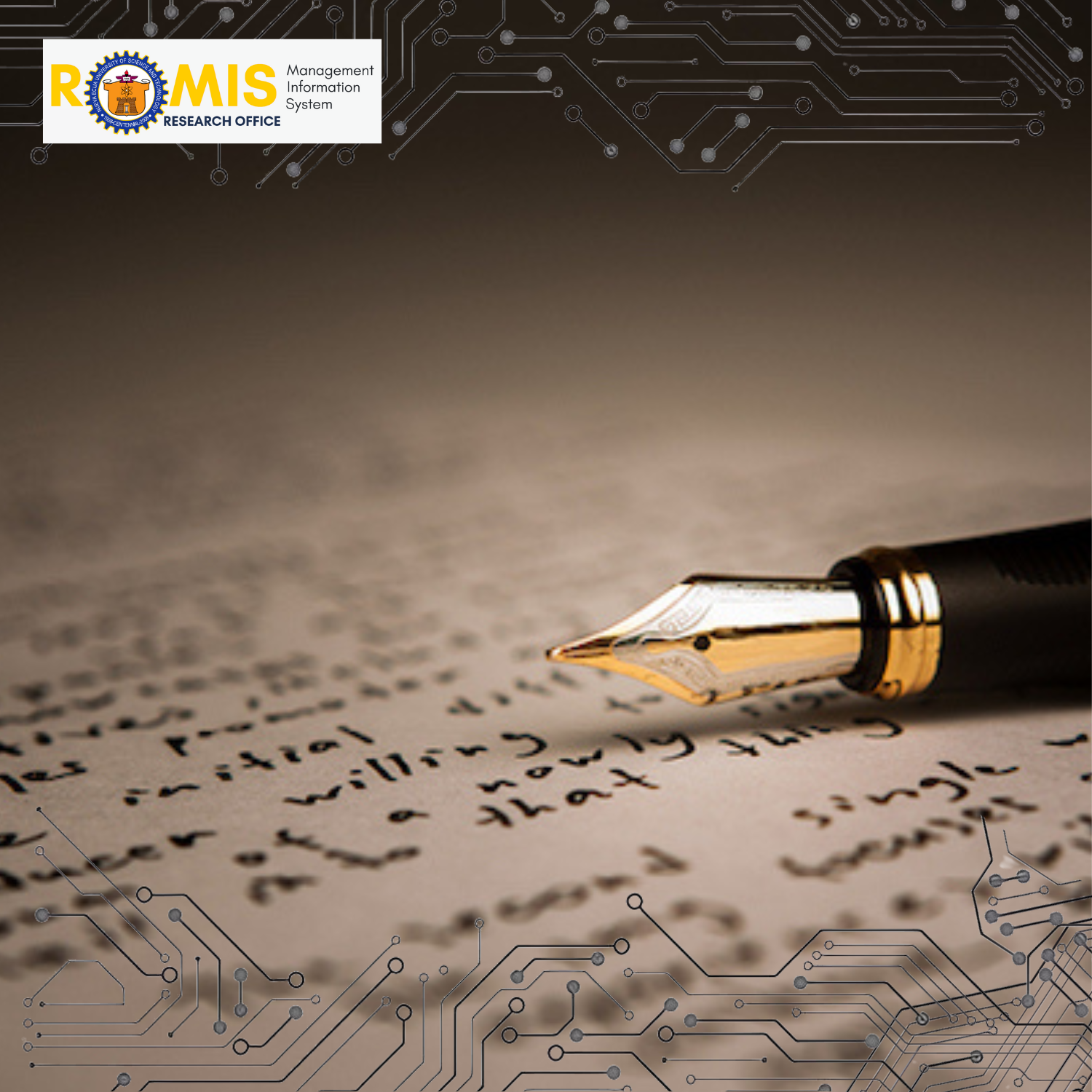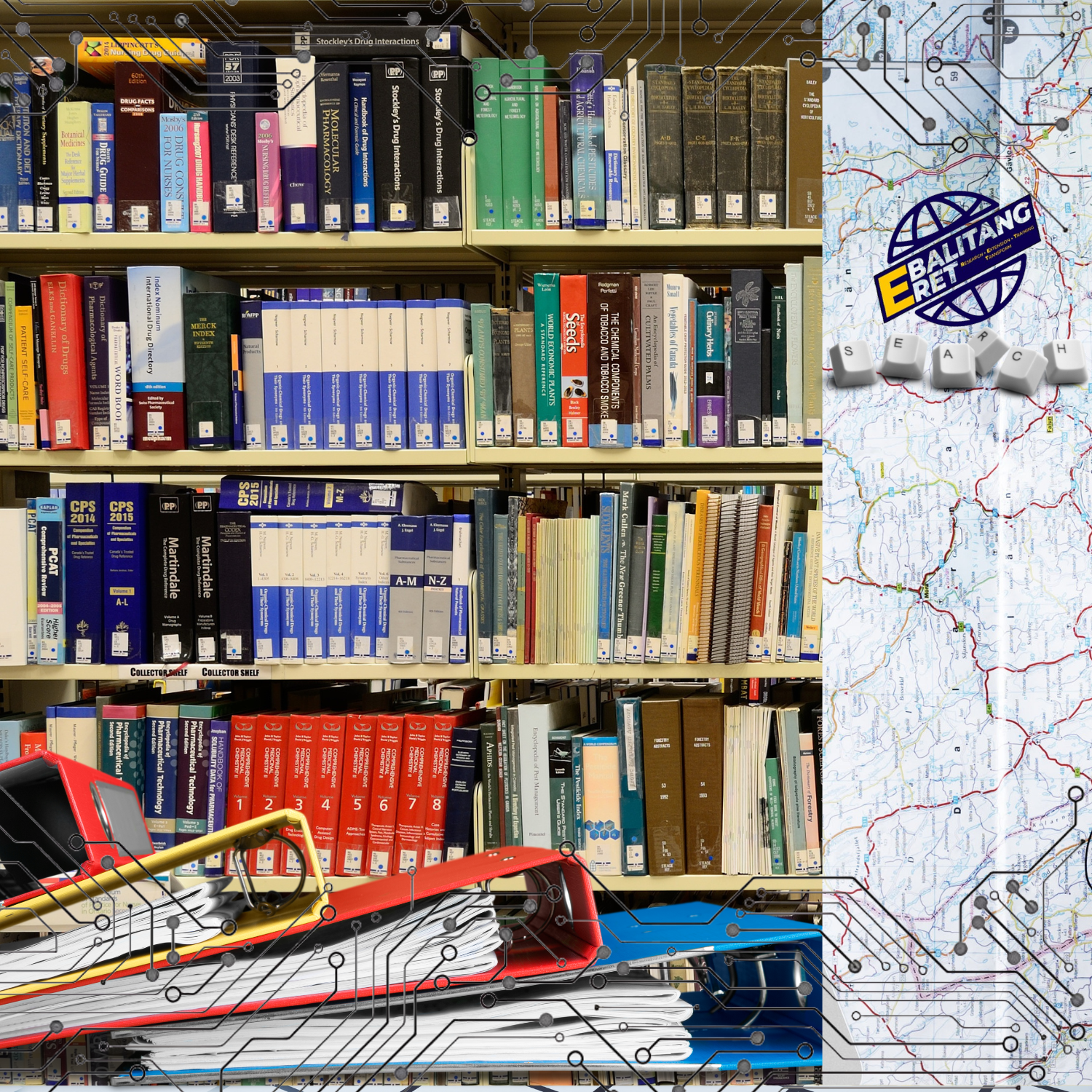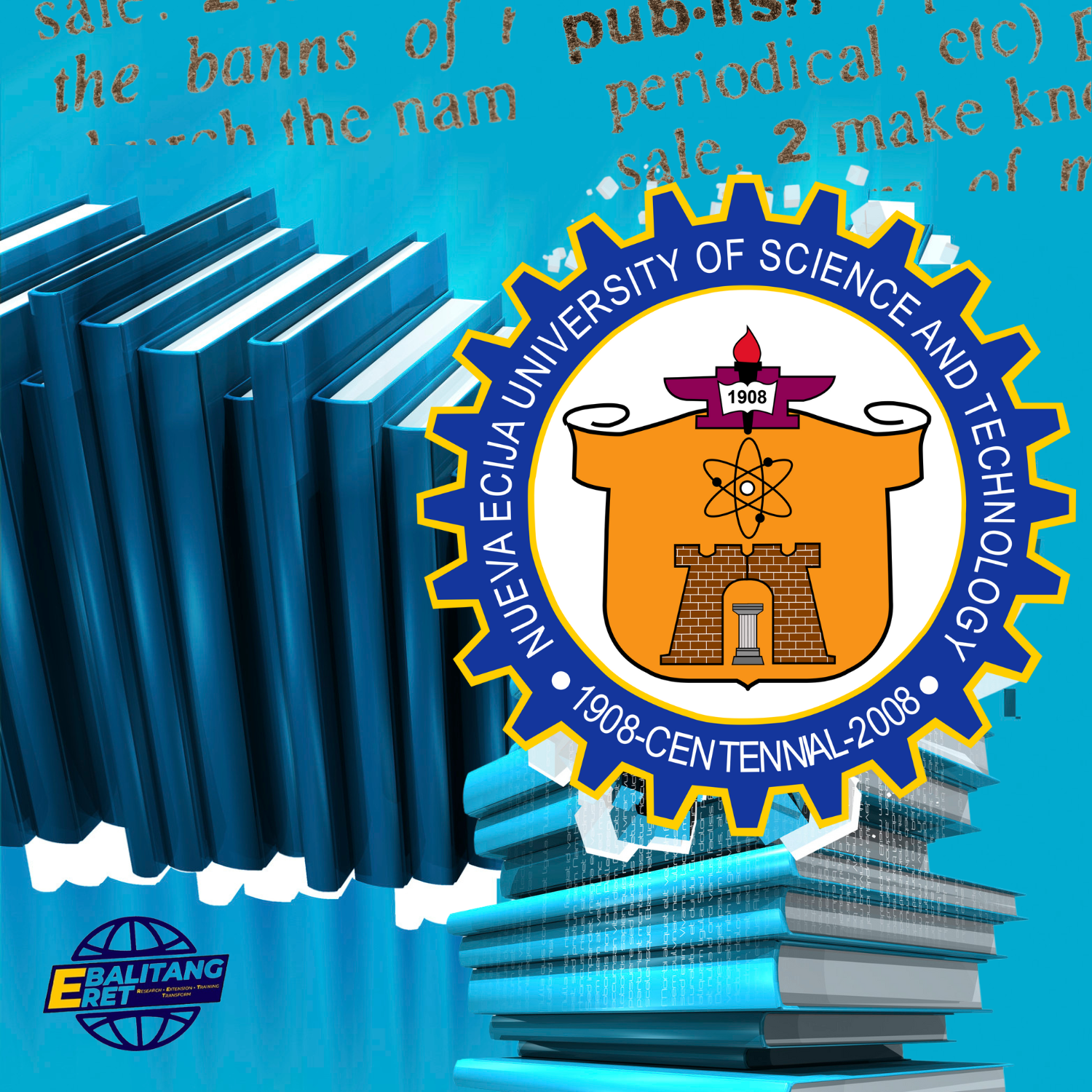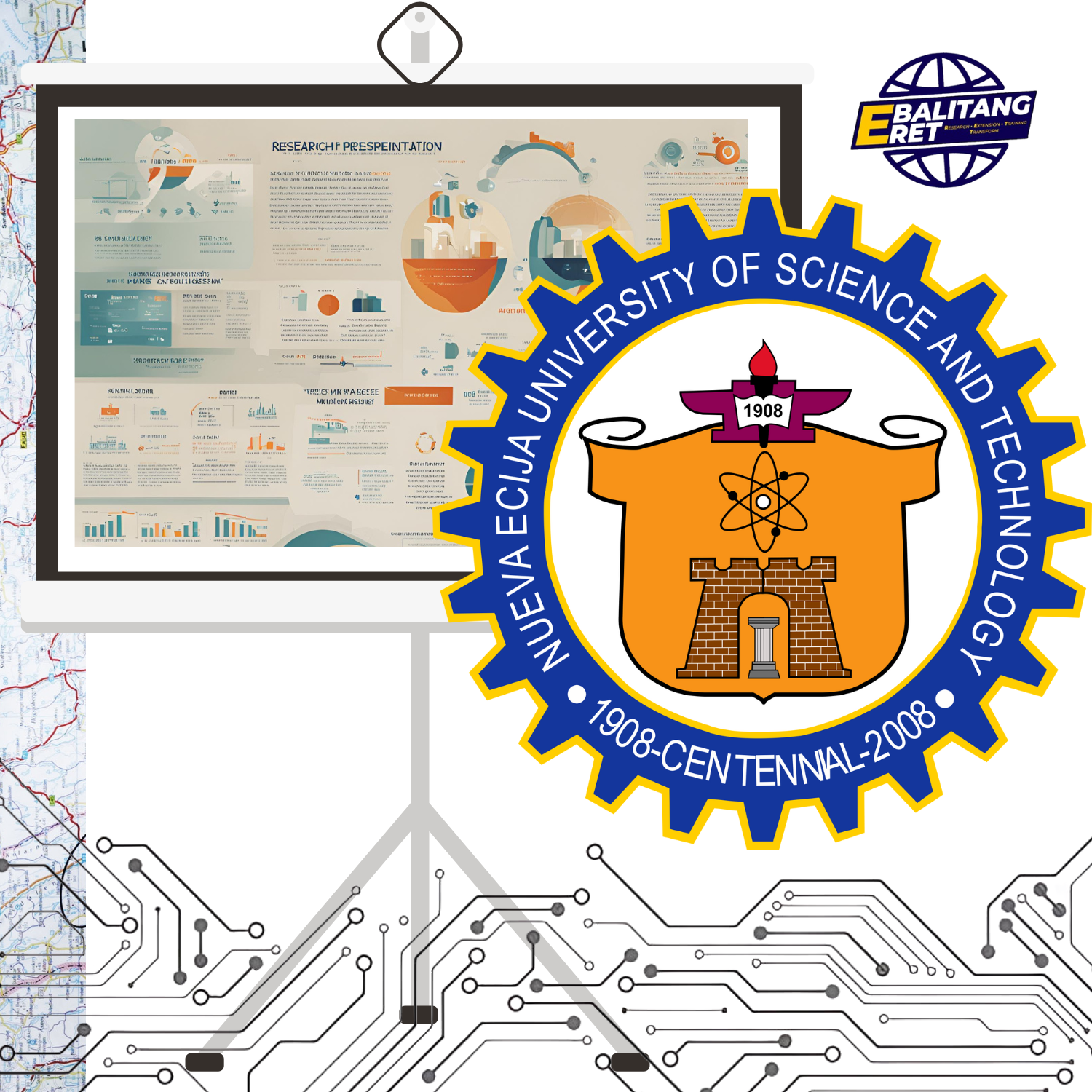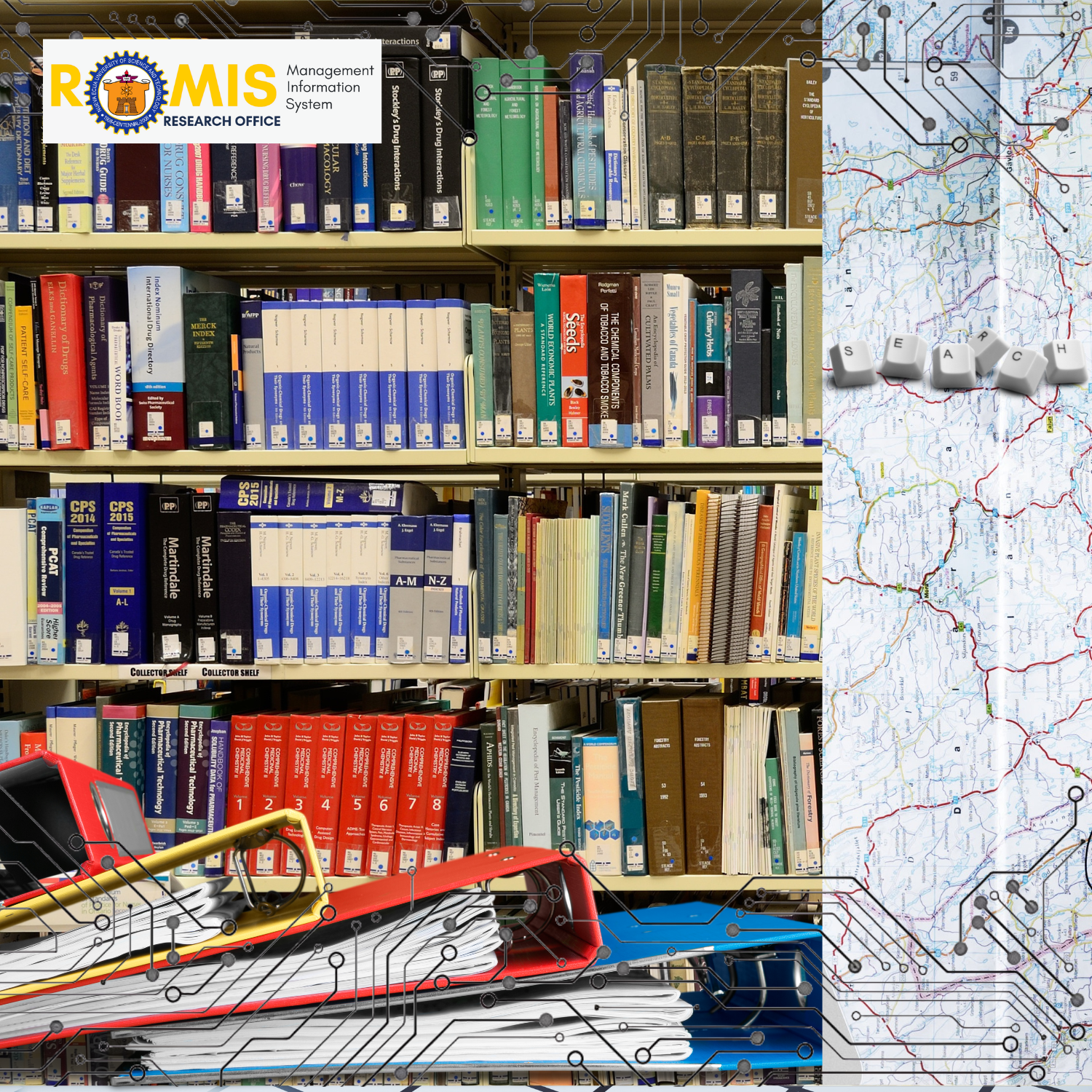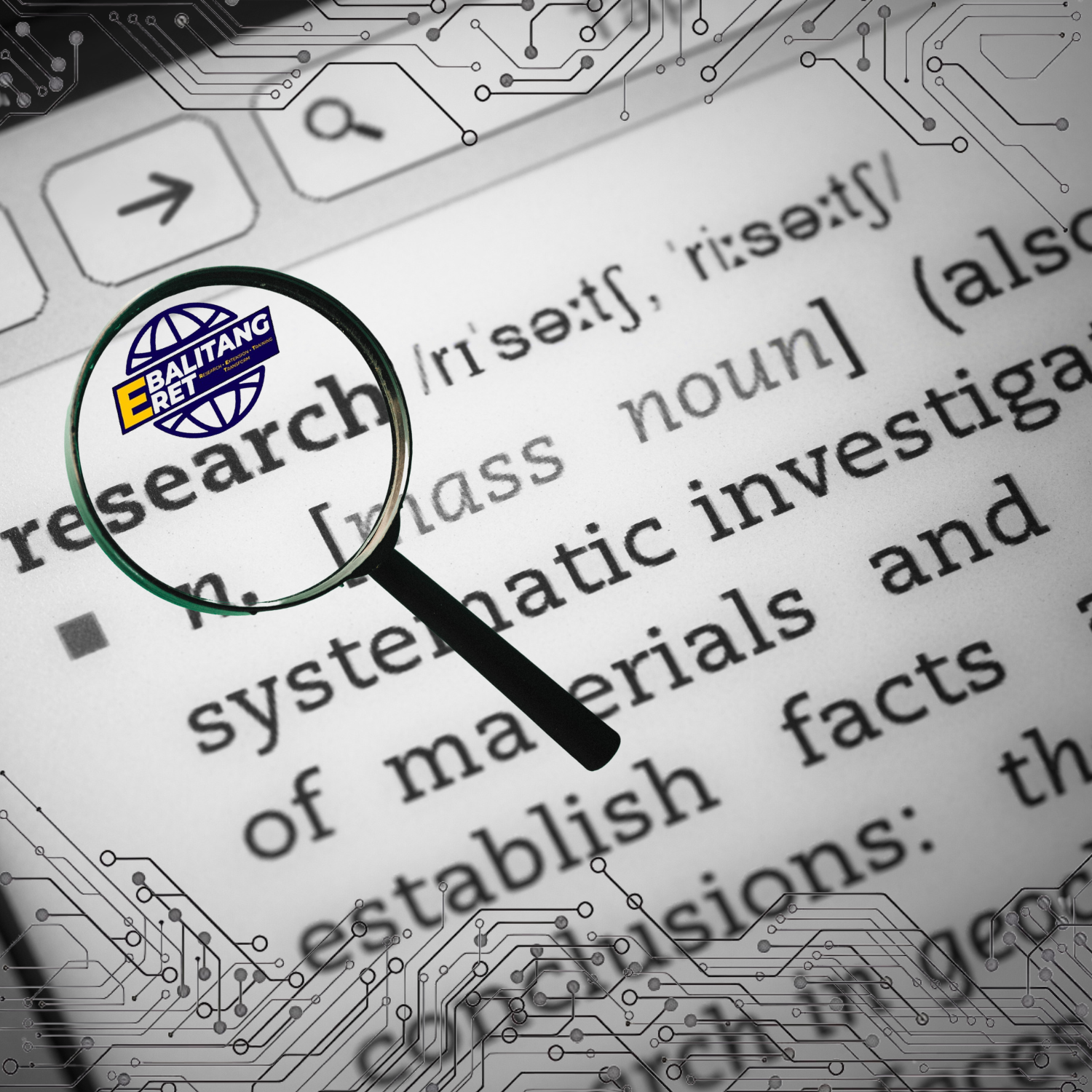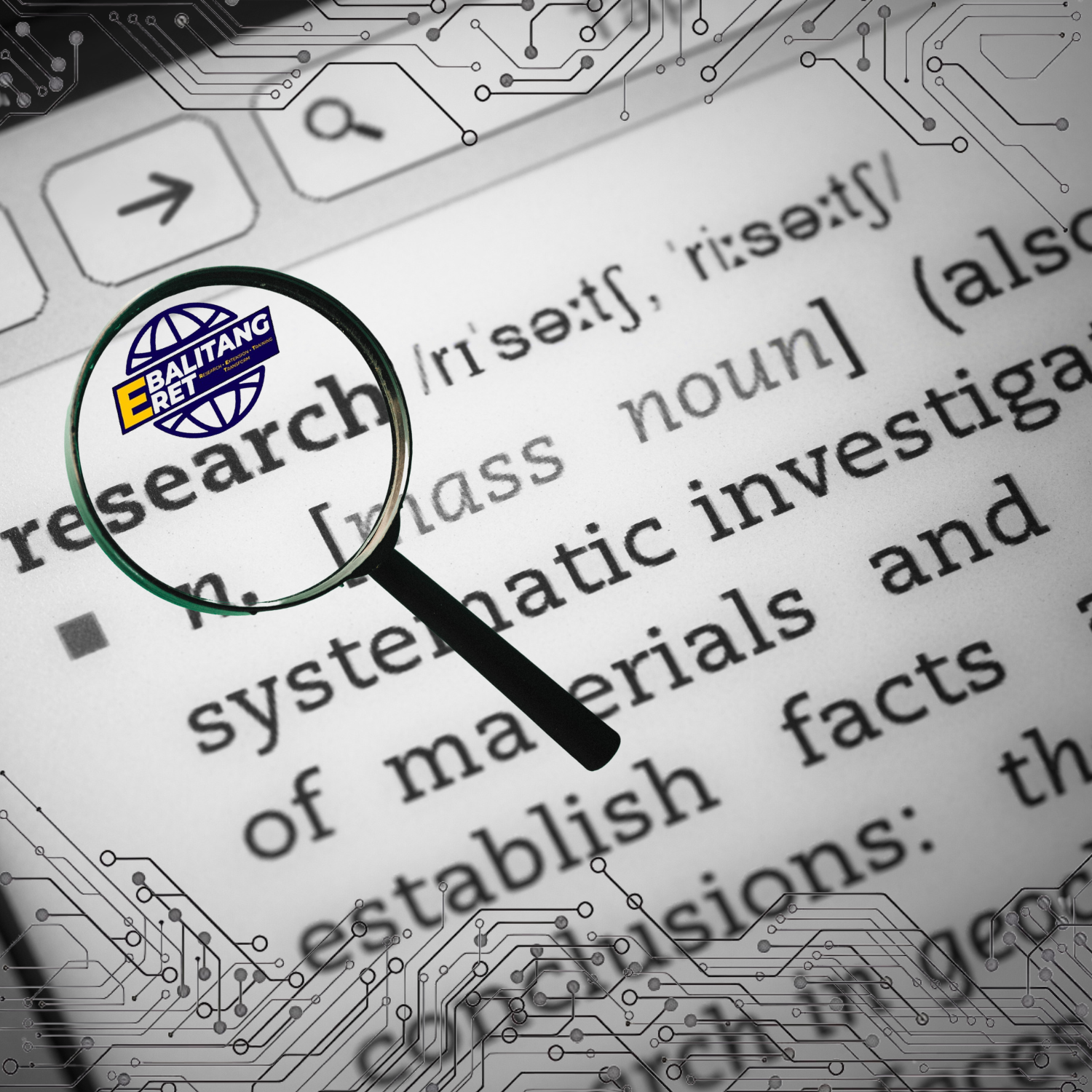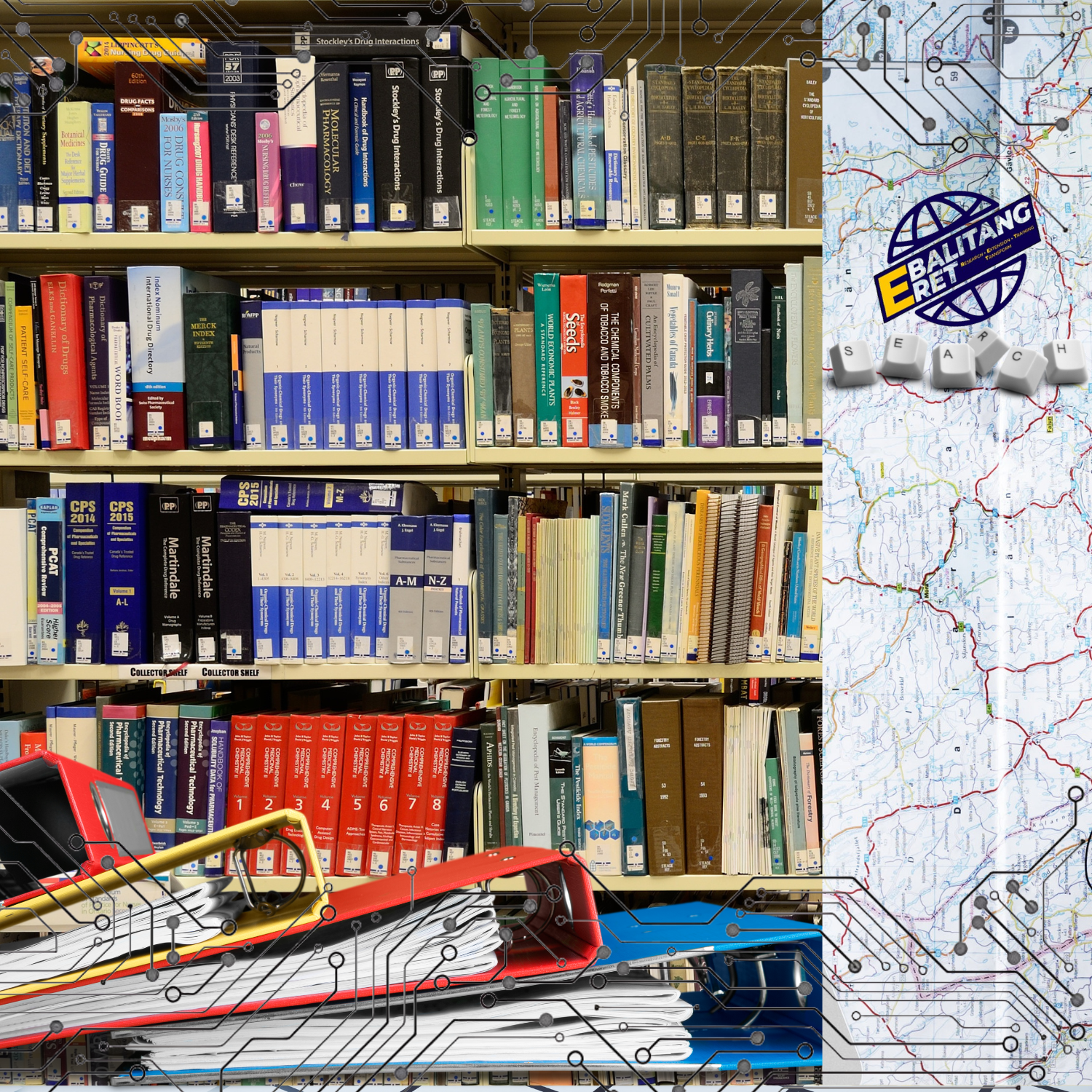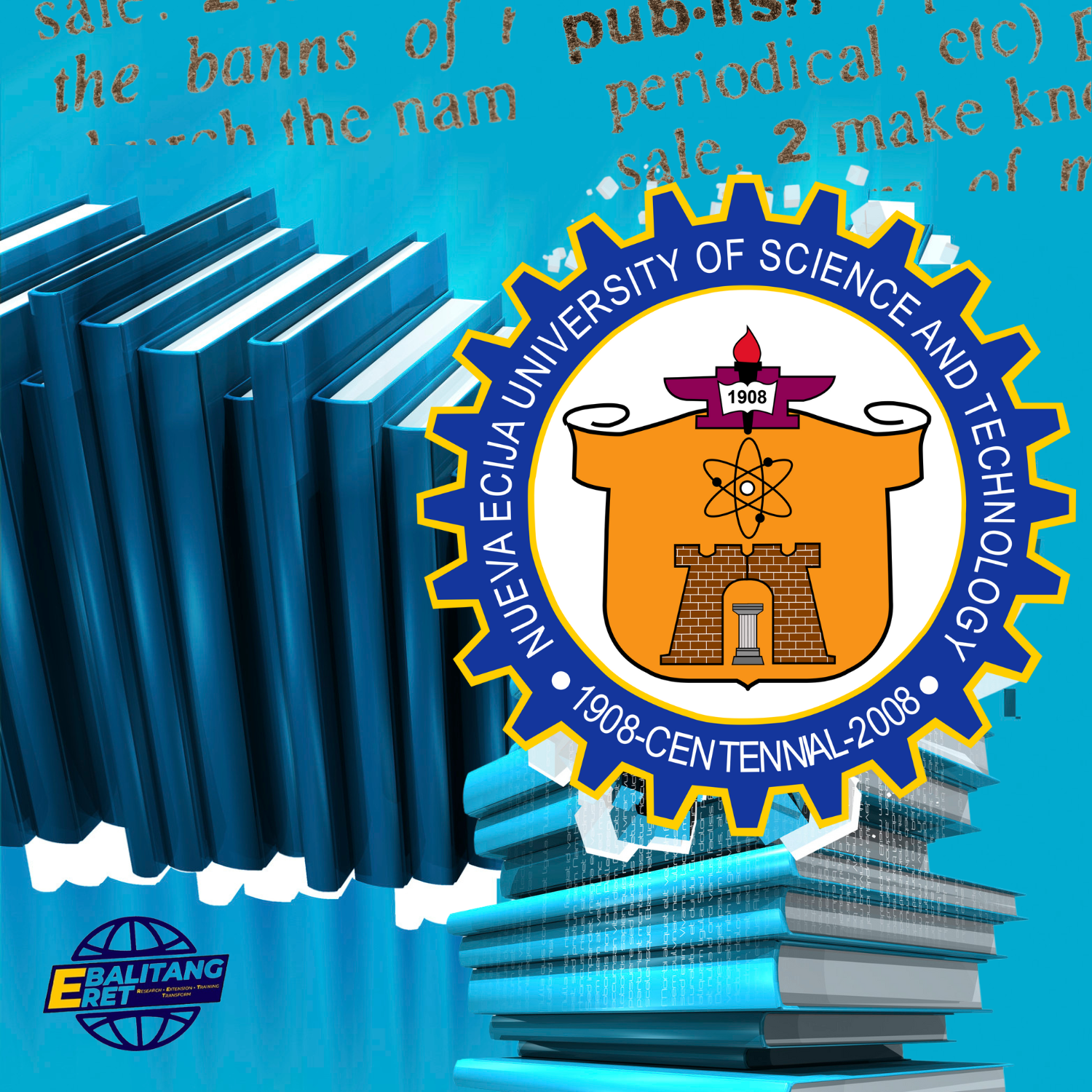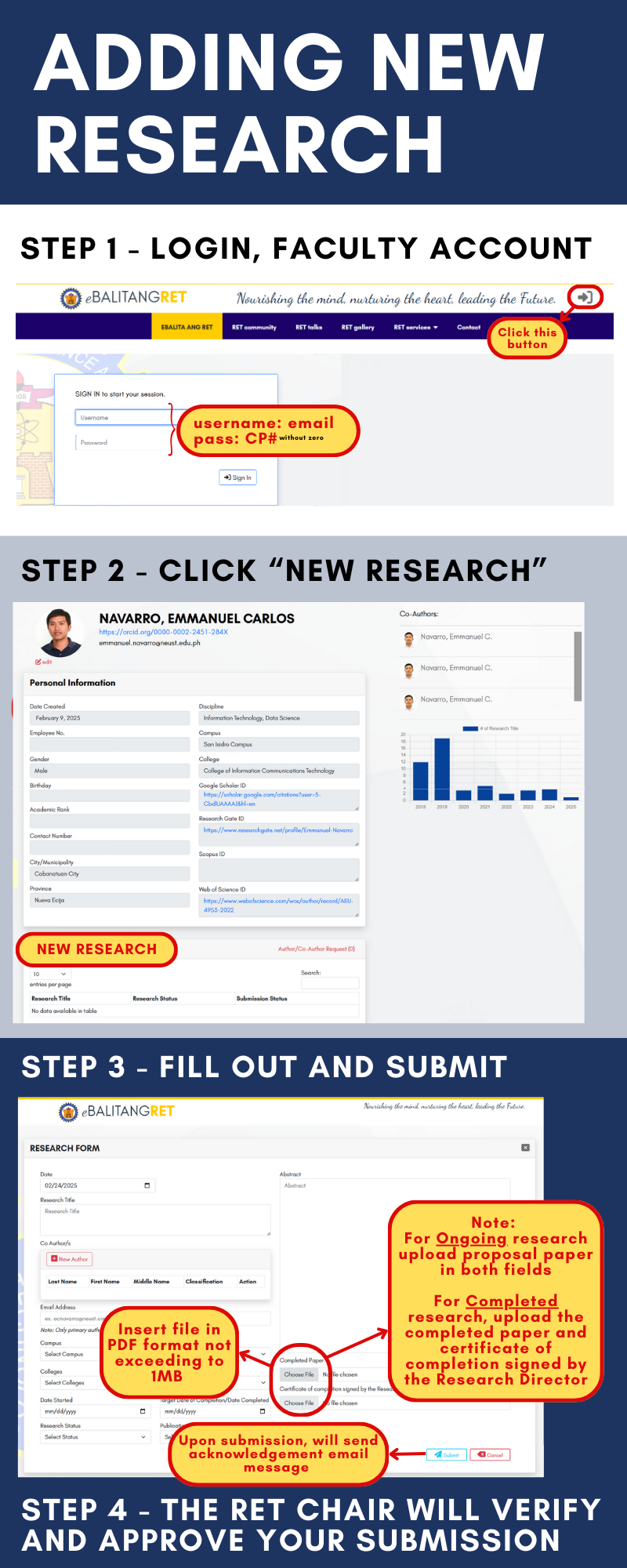What is ROMIS?
- ROMIS stands for Research Office Management Information System, a research repository owned and managed by Research Services Department of NEUST.
How do I access my ROMIS account?
- To sign in to ROMIS, simply click Research Services, then choose option Research, and click the ROMIS Logo to access your account.
How do I submit my research to ROMIS?
- To submit your research to ROMIS, simply sign in to your account, then go to the Research Profile tab, click the New Research button, and then fill out the form.
How do I fill out the New Research form?
- Just fill out all the fields. For sole authorship, leave the co-author field blank. For multiple authorship, click co-author, if faculty have an account choose Faculty button and select your co-author. For non-registered faculty or those from other institutions, choose Guest button, then type the names of your co-authors.
How do I confirm whether my research has been submitted to ROMIS?
- An email message will be sent to acknowledge your submission.
Is there a process for approving or disapproving research submissions to ROMIS?
- Your RET chairperson will review and approve the research. If the information is clearly stated and the file attachments are properly formatted according to RSD-ISO forms, the RET chairperson will approve it, and an auto-generated email will be sent to indicate the approval of your research submission. Likewise, you will receive an email message once your submission is disapproved.
Can I edit my research?
- Yes, you may edit your research information. However, the only fields that can be updated are the research status, abstract, agenda, SDGs, dates of completion, and file attachments fields.